Adjust by Percent (Example)
Last Updated August 28, 2002
Perform the following steps to reduce the amount to remit to tax unit 58 by 10%:
- In the Remit screen, double-click tax unit 58, or click on the Tax Unit Remittance Detail tab to display the Tax Unit Remittance Detail screen. See the example below:
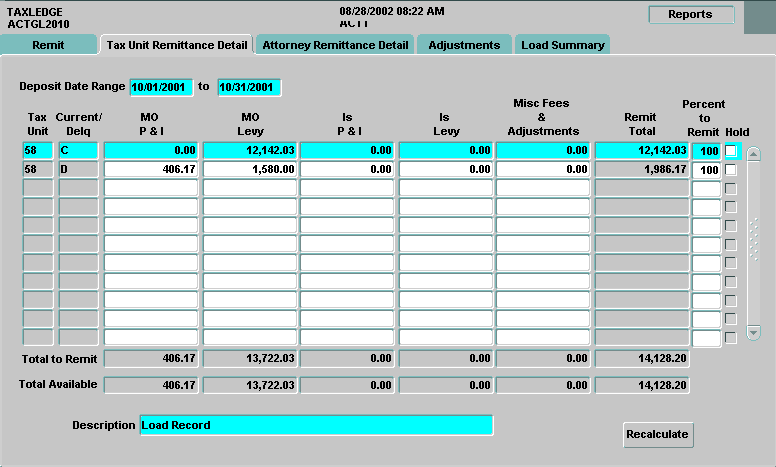
- Click in the Percent to Remit field for the entry you wish to change (in this case the first entry).
- Enter 90 for the percent.
- Press Tab. The new numbers are automatically calculated.
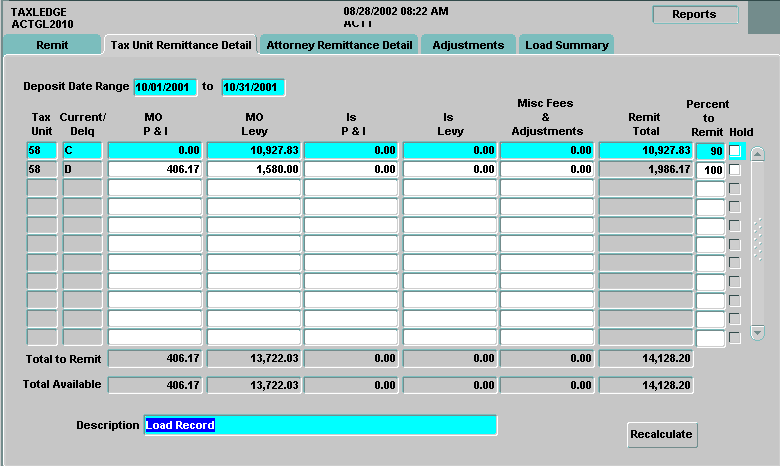
- Click Recalculate. TaxLedge recalculates the amounts automatically for the Remit screen.